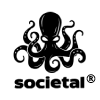1. Create your art
We recommend using a program such as Adobe Photoshop or Illustrator to create your design. It’s also important to remember that your art must be hi-resolution to achieve the best quality print. To assist you in your pursuit of creativity we have prepared a Design Guide below to help you create the best submission possible.
Tip: Don’t forget that resolution depends on which platform you are using. If you are designing in vector (Illustrator), then resolution does not apply. Just make sure to expand your strokes and text
2. Submit your art
You will need to email your design to art@societal.store and in doing so agree to our terms of submission. You should also submit a minimum of a paragraph or two about your design(s) detailing what inspired you to create the design. Your full name and bio. After your design is submitted it will go through our internal review. You will receive a confirmation email once your design has been approved.
DPI / resolution
When you’re submitting your print files, we ask that they’re at least 150dpi and at actual size. The resolution of any file is only as good as the dimensions.
Resolution is the measure of pixels in the display, usually expressed in measurements of width x height. For example, a monitor that is 1920 x 1080 is 1920 pixels across and 1080 pixels down.
DPI (dots per inch) is the number of dots in a printed inch. The more dots the higher the quality of the print (more sharpness and detail)
The actual size is best described with (you guessed it) actual numbers. Let’s say you have a 5”x5” shape at 100dpi, but you need to make it a 10”x10”. If you simply scale it to twice its original size you go from 5”x5” to 10”x10” Since the size has now doubled, your resolution has been cut in half- that particular part of your graphic, is now 50dpi.
3. Reasons for Rejected Submissions
- Copyright Infringement or Duplicate Submission
- Artwork has offensive or inappropriate content
- Submission file damaged or the artwork needs more work
4. Promote Your design
Once your design is published on a t-shirt. Spread the word by letting friends, family and your fans know how talented you are! Post a status message with a link on Facebook, make a tweet on Twitter, post an image on Tumblr, throw your art up on Instagram and email your entire contact list! Reel in those votes!
Please note that votes and comments are only used for community engagement.
5. How Are Designs Chosen?
Designs are chosen based on originality, quality, printability, and input from the Art Department.
6. Benefits of Creating with Societal
You will earn 10% profit of every t-shirt sold with your design. You need a Paypal account to collect your payments at the end of every month. Do what you love and we’ll do the rest. At Societal we provide a marketplace for you to sell your artwork to people from all over the world who love and appreciate your creativity. We produce, fulfill and ship the T-shirts. Join our community of artists and friends at Societal.co
7. Guidelines
Designs that use all-over or belt printing techniques are restricted to four (4) or less colors.
Shirt color for all printed designs is limited to the color offering currently available on Societal and is subject to change at any time according to availability.
Societal reserves the right to make necessary minor adjustments or changes to submitted designs in order to conform artwork to manufacturing requirements.
Societal also reserves the right to make any other final decisions pertaining to a design’s ink colors, sizing, placement, appliqué, or embroidery.
All submitted designs must be the original work of the participant.
Works previously published in any location other than Societal may not be submitted.
Submissions may not contain any intellectual property of any third party such as logos, trademarks, service marks or copyrighted material.